THE ULTIMATE GUIDE TO VIRTUAL INTERVIEWS: TIPS FOR SUCCESS
In today’s digital age, virtual interviews have become increasingly common, allowing individuals to connect with potential employers from the comfort of their own homes. Whether you’ve been in your field for years or just starting out, getting the hang of remote interviews is key to moving forward in your career. In this comprehensive guide, we’ll explore everything you need to know to ace your next virtual interview.
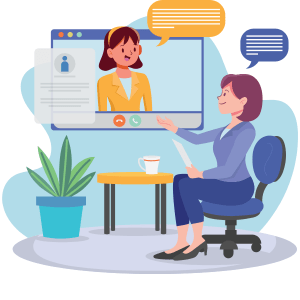
Table of Contents
- Understanding Remote Interviews
- Preparing for Your Virtual Interview
- Setting Up Your Virtual Interview Space
- Dressing for Success in a Remote Setting
- Navigating Technology During the Interview
- Mastering Nonverbal Communication
- Answering Common Interview Questions
- Demonstrating Your Interest and Enthusiasm
- Following Up After the Virtual Interview
- Overcoming Challenges in Remote Interview
1. Understanding Remote Interviews
Remote interviews, also known as virtual interviews, are conducted via video conferencing platforms such as Zoom, Skype, or Microsoft Teams. They allow employers and candidates to connect in real-time, regardless of geographical location
2. Preparing for Your Virtual Interview
Get ready for your virtual interview just like you would for a face-to-face one. Take the time to learn about the company, go over typical interview questions, and rehearse your answers.
3. Setting Up Your Virtual Interview Space
Choose a quiet, well-lit space for your virtual interview. Ensure your background is clean and professional, and eliminate any distractions. You can also try using a ring light positioned in front of your face to enhance your lighting.
4. Dressing for Success in a Remote Setting
Dress professionally for your virtual interview, just as you would for an in-person meeting. Opt for solid colors and avoid busy patterns that may be distracting on camera.
5. Navigating Technology During the Interview
Try out your tech beforehand to make sure everything runs smoothly during your interview. Check your internet connection, audio, and video settings to avoid any technical issues.
6. Mastering Nonverbal Communication
Your body language really matters during virtual interviews. Maintain good posture, make eye contact, and use hand gestures to convey confidence and engagement.
7. Answering Common Interview Questions
Get ready to answer common interview questions by highlighting your skills, experiences, and accomplishments.Practice speaking clearly and concisely to articulate your answers effectively.
8. Demonstrating Your Interest and Enthusiasm
Showcase your enthusiasm for the role and company during the interview. Show that you’re genuinely interested by asking thoughtful questions and sharing your understanding of the company and industry.
9. Following Up After the Virtual Interview
After your interview, it’s a nice touch to send a thank-you email within a day. Let them know you appreciate the chance to interview and that you’re really interested in the position.
10. Overcoming Challenges in Remote Interviews
Remote interviews can present unique challenges, such as technical glitches or communication barriers. Stay calm and adaptable, and focus on showcasing your qualifications and abilities.
Conclusion
Mastering the art of remote interviews is essential for success in today’s competitive job market. By following these tips and strategies, you can confidently navigate virtual interviews and land your dream job.
FAQs
How do I prepare for an online interview?
Preparing for an online interview involves researching the company, practicing common interview questions, and testing your technology in advance.
How do you answer virtual interview questions?
Answer virtual interview questions confidently and concisely, focusing on your skills, experiences, and qualifications relevant to the position.
Are virtual interviews harder?
Virtual interviews can present unique challenges, but with proper preparation and practice, they can be just as manageable as in-person interviews.
What is a virtual chat interview?
A virtual chat interview is conducted via text-based messaging platforms, allowing candidates and employers to communicate asynchronously.
Can I do an online interview on my phone?
You can as many video conferencing platforms offer mobile apps, allowing you to participate in online interviews from your smartphone or tablet. However, it is suggested to use a laptop or a computer for all virtual interviews as they offer better stability and performance compared to mobile devices. Also, some companies may perceive candidates as less serious if they join a virtual interview from a mobile phone.
Is it okay to have notes during a virtual interview?
Yes, it’s acceptable to have notes during a virtual interview to help you remember key points or questions to ask at the end. Just be sure to glance at your notes discreetly and sparingly, so it doesn’t appear as though you’re reading directly from them.
Is a virtual interview a phone interview?
A virtual interview typically involves video conferencing, while a phone interview is conducted over the phone without video.
What is a Zoom virtual interview?
A Zoom virtual interview is a remote interview conducted using the Zoom video conferencing platform, which allows for face-to-face communication over the internet.
How do I join a Zoom interview?
To join a Zoom interview, you’ll typically receive a meeting link or ID from the interviewer, which you can use to access the interview via the Zoom app or website.
What happens in an online interview?
In an online interview, candidates and employers connect via video conferencing to discuss job-related matters, including qualifications, experiences, and expectations.

